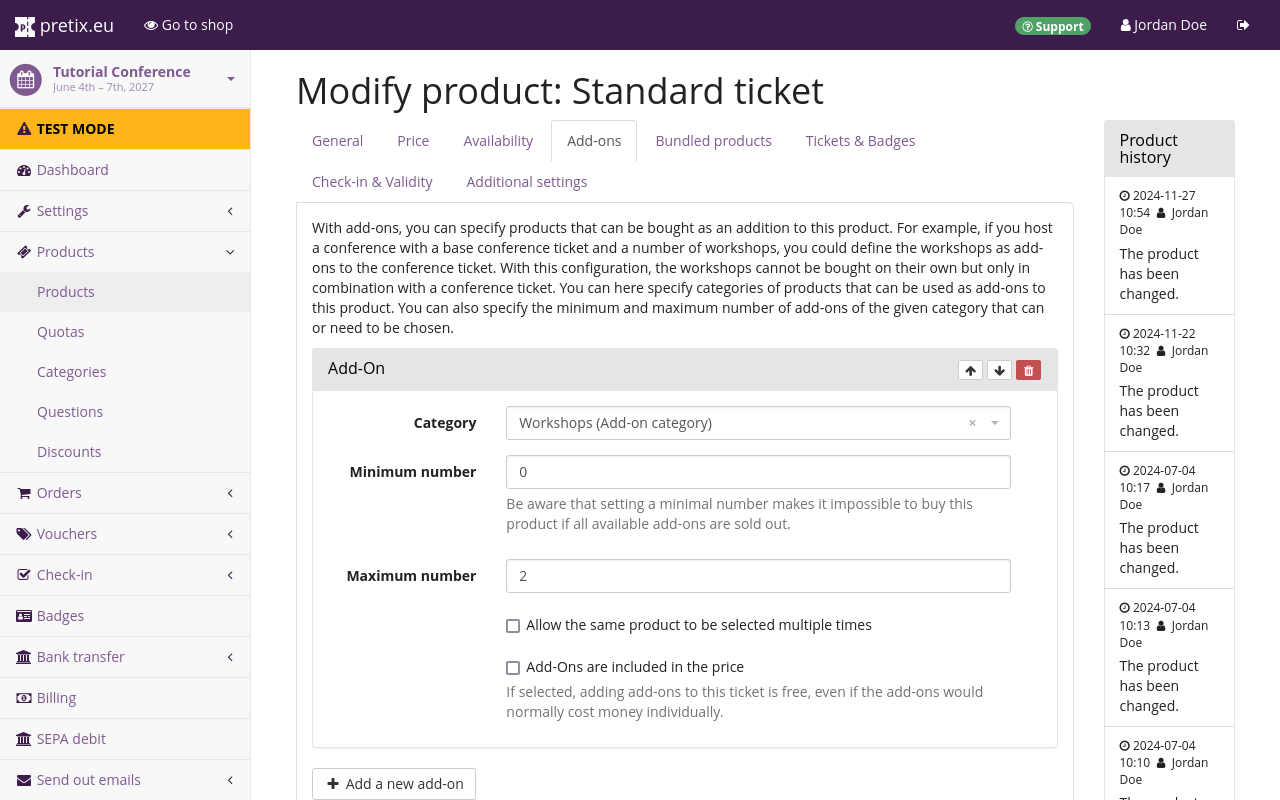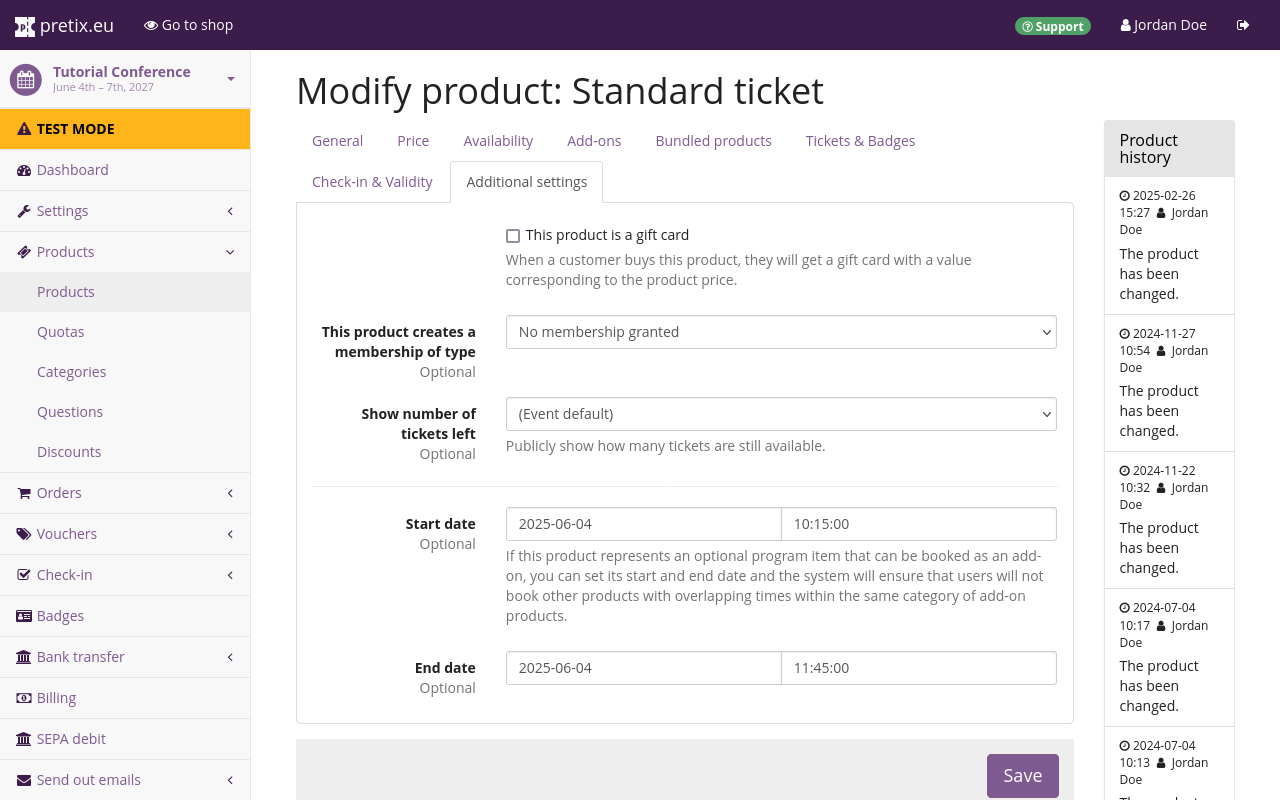Sessions#
Your event may be made up of several smaller events ("sessions") with more limited capacities, with attendees being able to pick and choose which of these sessions they want to attend. If you are planning a conference with multiple workshops, a celebration with a variety of activities, or a similar event, you may need a way to control access to those sessions.
pretix offers you two methods to do this. You can either use add-on products with fixed time slots, or a plugin with advanced functions for variable time slots. This article will guide you through both methods.
If you have deviating prices for some of the sessions, or each session can only be attended by a limited number of people, you should use add-on products.
If you have deviating prices and you also have sessions with varying start and end times that cannot be neatly organized into time slots because of overlap, you should use the agenda constraints feature.
If you are not planning sessions that all take place within the scope of one big main event, but a series of events that can be attended individually, refer to our article on event series instead.
Option A: Add-on products with fixed time slots#
If you are offering a large number of sessions, are working with space constraints at your venue, or want to charge extra for at least one of the sessions, then you should use add-on products with fixed time slots. This section tells you how to do that.
First, create at least one basic admission product for your event and a category for add-on products. Then, create a new product for your first time slot. Add it to the add-on category you just created, select "Product with multiple variations" and set the price to zero. Open the "Variations" tab and create one variation for each session taking place within that time slot. Repeat these steps for each time slot and session at your event.
For illustrative purposes, assume you are hosting a conference with workshops that can only be attended by a maximum of 20 people. The schedule looks like this:
| Time | Room A | Room B |
|---|---|---|
| Wednesday morning | Lecture | |
| Wednesday afternoon | Workshop A | Workshop B |
| Thursday morning | Workshop C | Workshop D (€20 additional charge) |
In addition to the basic admission products for this conference, you also have to create the following products:
- A category called "Workshops" with the box next to "Products in this category are add-on products" checked
- A free product called "Wednesday afternoon" in the "Workshops" category with two variations:
- Workshop A
- Workshop B
- A product called "Thursday morning" in the "Workshops" category with two variations:
- Workshop C (free)
- Workshop D (€20)
- One quota for each additional product (workshop), each with a total capacity of 20
After you have created these categories, products, and quotas, edit your basic admission tickets and open the Add-ons tab. Add an add-on from the "Workshops" category with "Minimum number" of 0 and a "Maximum number" of 2 and click the Save button. This enables your customers to choose which of the workshops they want to attend. It also allows you to track planned attendance numbers through the quotas for each workshop.
Option B: Add-on products with variable time slots#
pretix Hosted pretix Enterprise
Note
You can use the agenda constraints plugin on pretix Hosted with no extra charge. If you are interested in using it with pretix Enterprise, please contact sales@pretix.eu. You cannot use the agenda constraints plugin on pretix Community.
If the sessions at your event have overlapping start and end times and cannot be neatly organized into time slots, you can solve this issue with the "Agenda constraints" feature. One example for a schedule which would necessitate the use of the agenda constraints feature is the following:
| Time | Room A | Room B |
|---|---|---|
| 09:00-11:00 | Talk 1 | Workshop 1 (first half) |
| 11:00-13:00 | Talk 2 | Workshop 1 (second half) |
| 14:00-16:00 | Workshop 2 (first half) | Talk 3 |
| 16:00-18:00 | Workshop 2 (second half) | Talk 4 |
In this example, Workshops 1 and 2 are twice as long as the talks. Thus, it makes no sense to implement this schedule with add-on products as described under option A. This would either result in customers having to book each half of the workshops individually, or in allowing them to book combinations of overlapping sessions which they cannot attend. You can handle more complicated schedules like this one with the agenda constraints feature.
In order to activate the corresponding plugin, navigate to navigation pathYour event then Settings then Plugins and open the Features tab. Search for the "Agenda constraints" plugin in the list and click the Enable button next to it.
Create a category for session tickets and check the box next to "Products in this category are add-on products". Create a product for each individual session, add it to the sessions category and switch to the Additional settings tab. Use the fields "Start date" and "End date" to define the span of time in which the session is taking place. Create a quota for each of the session add-on products, with the total capacity of the quota reflecting the maximum number of attendees for each session.
Note
The "Agenda constraints" feature only checks for scheduling conflicts between products of the same category. Put all products for sessions that may overlap with each other in the same category.
Edit the basic admission tickets for your event and open the Add-ons tab. Add an add-on from the sessions category with a "Minimum number" of 0 and a "Maximum number" equal to or greater than the largest possible number of workshops a guest can attend. Click the Save button.
This enables your customers to choose which of the workshops they want to attend. The "Start date" and "End date" you defined for each add-on product will restrict which combinations of sessions your customers can book. You can limit planned attendance numbers through the quotas for each workshop.